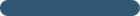HOW DO I DELETE A DV CLIENT?
You cannot delete a client and in general use there should not be a need to delete a client. However, as data belongs to the center, you may overwrite a client “to be deleted” with a new client, if desired. ICJIA discourages this unless the client “to be deleted” was a duplicate client record, an individual later determined not to be a victim, or a victim who insisted their data be scrubbed. Deleting or overwriting client records also removes them from historical records and reporting and could lead to further underestimation of DV needs.
If it is nonetheless appropriate to delete/overwrite a client, you can edit the Client ID number to indicate it as an obsolete record. Edit the Client ID # with some indicator flagging it as an obsolete record, e.g. 123v-BADID. Then, delete any services entered under this record. To see if services exist, go to the client’s direct services section on their record (and do the same for housing services). Delete any services found. Clients without services will not appear on standard or management reports, so this obsolete record will not affect your data.
If you want to rid the obsolete record completely, you can overwrite this record with a new client’s information. When the next new client comes in, instead of adding a new Adult (or Child) record, do the following: 1) View the “bad” client record; 2) Edit the Client ID # to reflect the new client’s ID #; and 3) Proceed to overwrite EVERY field with the new client’s information and save.